What’s the best small business accounting software out there? The answer to that question depends on whom you ask.
We’ve been reviewing the pluses and minuses of QuickBooks Online vs. the “Offline” version. To figure out the best small business accounting software for your business, check out our latest review below.
If there’s one commodity that always seems to be too scarce for a small business owner, it’s time. Susan Lannis specializes in helping small business owners “liberate time.”
With this ultra-efficiency perspective in mind, Susan shares her thoughts on QuickBooks: Online vs. “Offline:”
I have used QuickBooks for over a decade. I recently tried the online version and found a large gap between what is marketed and the realities of use.
Here are the drawback to the Online version:
- MANUAL MAPPING: While it does import directly from the bank, you still have to manually map EVERY check EVERY time. I find it much faster and more efficient to simply type data in manually, since it “autofills” and I only have to type a small portion.
- UNINTUITIVE PRESETS: I found it cumbersome to set up my initial data. QuickBooks’ presets were not always the presets I would choose. The desktop version is much more customizable to how I think, work, and function.
- CONSTANT FEES: Beware that the monthly fees for the online version may look small, but they add up quickly. Over the course of a year, they turn out to be more than the desktop version with no real time savings to justify the cost.
- CONSTANT ACCESS…SO WHAT? Yes, the Online version gives you constant access to your data. But the vast majority of small business owners already have 24/7 online access to key information, like bank balances, without ever having to access the full accounting system.
- GET ACCESS VIA FREE TOOLS: You don’t need to fork over a bunch of money every year to get constant access to your books. Just use remote access tools! There are some free ones available and all you need to do is leave your main computer connected to the Internet.
- INSECURITY COMPLEX: I certainly trust the backup and security of online systems, and that’s why I use cloud computing for some business functions. But I am not quite ready to trust my financial data to an environment where connectivity and servers can and do fail. Since cloud technologies are so new, I plan to wait until they are fully functioning and extremely reliable before handing off my financial life to them.
Interesting and helpful take on QuickBooks Online vs. “Offline,” Susan! Thanks for your help! If you’d like to contact Susan directly, please see below:
Susan Lannis
ORGANIZATION Plus! Inc.
www.LiberateTime.com
503-659-3773
More reviews are in the works! Don’t miss the next installment of helpful tips on selecting the best small business accounting software! And for an overview of the best small business accounting software, check this post out!
And if you get stuck, don’t be afraid to hit the Panic Button. It’s the only help desk for small businesses online. No nonsense. No kidding.
Don’t forget to watch our training videos. Don’t know what a P&L is? Don’t know how to prevent bankruptcy? You can’t miss these videos, available to you 24/7. Go to our Learn section to watch as often as you like. Beyond finding the best small business accounting software, you’ll learn highly valuable tips you can’t afford NOT to watch!
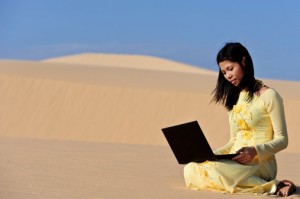

{ 2 comments… read them below or add one }
Quickbooks is a great tool. However, in order to grow, a business often needs a better budgeting and planning solution. As the economy improves, it’s less about cutting costs, and more about planning for the future.
Very true, John. What budgeting and planning tools for small business have you found effective?